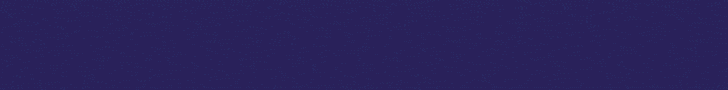SOCIAL media marketing and advertising has developed a lot over the last few years and nowhere is this more apparent than on Facebook. If your business has used Facebook Ads, you will undoubtedly have come across Facebook Pixel – a powerful way to track conversions, re-market to those who have already been to your website and target your audience more accurately.
If you haven’t, it is something you will most definitely want to consider.
What is Facebook Pixel?
Essentially, it’s a small piece of code that is generated for tracking user behaviour and which is added to your website in the header section. When someone visits your site and buys something, for example, this triggers the pixel which reports the activity to Facebook. The behaviours and stats can all be viewed via the Facebook Ads online dashboard.
The Benefits of Facebook Pixel
As with the code snippets that are used for Google Analytics, Facebook Pixel allows advertisers to keep track and monitor the performance of their campaigns. The code means you can see exactly who is coming from the Facebook ad to your website and the activity they do when they are there, for example, does the traffic generated from Facebook actually result in the sale. You can also track whether someone is using a device like a smartphone, tablet or desktop PC to view your content.
Pixel also gives you the opportunity to re-market to people who have already visited your website. That means you can better target certain ads to this group of people, making sure that warm prospects get further encouragement to buy specific products. In addition, Facebook Pixel lets you take the demographic parameters of those who have already visited your site and use these to target new potential customers with similar attributes or interests.
Using Facebook Pixel is all about building ad strategies and then refining them based on the evidence that the code snippet supplies. This is viewed on the Facebook ads dashboard when you log in and provides an easy to understand breakdown of all the parameters being monitored.
How to Use Facebook Pixel
Pixel uses nine events or actions that it notes or measures to build your data base of information about how a particular ad or marketing initiative is working. These include simple parameters like someone entering your site, someone adding a product to a wish list, initiating the checkout on your site or signing up for a trial or subscribing to something like a newsletter or updates.
You can also use at tool called customised conversions to, for example, target certain urls that are important to your business – an approach that’s very useful if you can’t actually edit the code on your website.
One of the key benefits of Facebook Pixel is how it lets you adjust your ad marketing by which events you choose to target. Essentially, it means you get a better view of how a certain campaign is performing. It may, for instance, give you the opportunity to adjust your landing page or ad wording so that it they are more successful at converting visitors or it could lead you to change the demographics of the people you are targeting.
The good news is it’s easy to set up and there’s plenty of support available to help you get the most out of the metrics. If you are thinking of trying Facebook Ads in the future, Facebook Pixel is one set of digital tools that you will want to take advantage of.